Dưới đây là code CSS + HTML tạo nút liên hệ đẹp trên mobile màu cam nổi bật, hiển thị cố định ở góc màn hình:
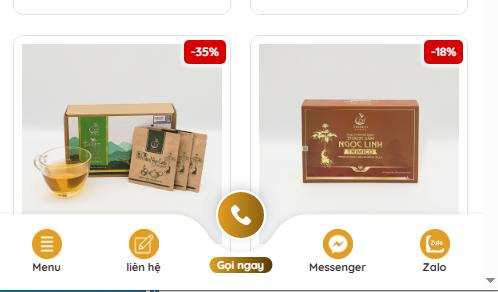
Bước 1: Tại thanh Admin Bar đen đen trên cùng, truy cập chữ Flatsome – Advanced – Global Setting – Footer Script
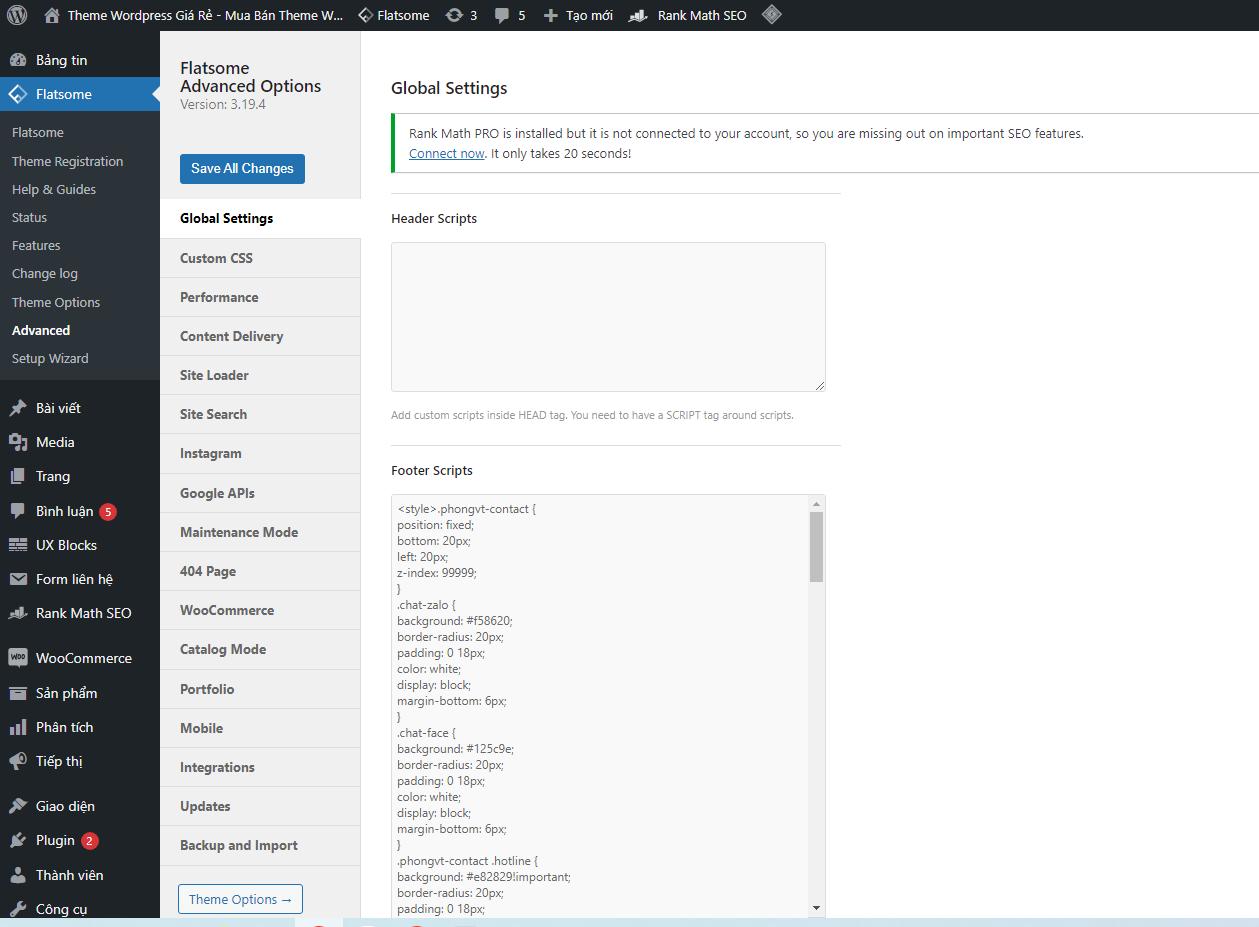
<style>.float-contact {
position: fixed;
bottom: 20px;
left: 20px;
z-index: 99999;
}
.chat-zalo {
background: #f58620;
border-radius: 20px;
padding: 0 18px;
color: white;
display: block;
margin-bottom: 6px;
}
.chat-face {
background: #125c9e;
border-radius: 20px;
padding: 0 18px;
color: white;
display: block;
margin-bottom: 6px;
}
.float-contact .hotline {
background: #e82829!important;
border-radius: 20px;
padding: 0 18px;
color: white;
display: block;
margin-bottom: 6px;
}
.chat-zalo a, .chat-face a, .hotline a {
font-size: 15px;
color: white;
font-weight: 400;
text-transform: none;
line-height: 0;
}
@media (max-width: 549px){
.float-contact{
display:none
}
}</style>
<div class="float-contact">
<button class="chat-zalo">
<a href="http://zalo.me/0999999999">Chat Zalo</a>
</button>
<button class="chat-face">
<a href="http://m.me/AAAA.vn">Chat Facebook</a>
</button>
<button class="hotline">
<a href="tel:0999999999">Hotline: 0999999999</a>
</button>
</div>
<section id="azt-contact-footer-outer">
<div id="azt-contact-footer">
<a href="#" data-open="#main-menu" data-pos="left" data-bg="main-menu-overlay">
<img src="/wp-content/uploads/2024/04/vtw-menu.png" alt="menu"><span class="azt-contact-footer-btn-label">Menu</span>
<a href="/lien-he">
<span>
<img src="/wp-content/uploads/2024/04/gui-yeu-cau-icon.png" alt="Kho theme">
<span class="azt-contact-footer-btn-label">liên hệ</span>
</span>
</a>
<a id="azt-contact-footer-btn-center" href="tel:0999999999">
<span class="azt-contact-footer-btn-center-icon">
<span class="phone-vr-circle-fill"></span>
<img src="/wp-content/uploads/2024/04/button-contact-3399-2.jpg" alt="Gọi ngay">
</span>
<span>
<span class="azt-contact-footer-btn-label">
<span>Gọi ngay</span>
</span>
</span>
</a>
<a href="https://facebook.com/" target="_blank">
<span>
<img src="/wp-content/uploads/2024/04/messenger-icon.png" alt="Messenger">
<span class="azt-contact-footer-btn-label">Messenger</span>
</span>
</a>
<a href="https://zalo.me/0999999999" target="_blank">
<span>
<img class="zalo-icon" src="/wp-content/uploads/2024/04/zalo-150x150-1.png" alt="Zalo">
<span class="azt-contact-footer-btn-label">Zalo</span>
</span>
</a>
</div>
</section>
<style>
#azt-contact-footer-outer {position: fixed;width: 100%;z-index: 100 !important;bottom: 0;display: none;}
#azt-contact-footer:after {content: "";position: absolute;pointer-events: none;background-image: url(/wp-content/uploads/2024/04/mb-footer-bg.svg);background-color: unset;background-position: center top;background-repeat: no-repeat;background-size: 100%;box-shadow: unset;height: 65px;width: 100%;margin-left: 0;margin-bottom: 0;left: 0;bottom: 0;z-index: -1;}
#azt-contact-footer {border-bottom: 15px solid #fff;display: flex;max-width: 1200px;margin: auto;position: relative;padding-top: 5px;}#azt-contact-footer > a {position: relative;display: block;width: 25%;text-align: center;padding: 11px 0 0px 0;color: #313131;}#azt-contact-footer > span {display: block;width: 30px;}#azt-contact-footer span {display: block;}.azt-contact-footer-btn-label {padding: 0px 2px 0 2px;font-size: 11px;white-space: nowrap;overflow: hidden;text-overflow: ellipsis;font-weight: bold;}#azt-contact-footer > a img {height: 30px;width:30px}#azt-contact-footer-btn-center {position: relative;background: transparent !important;}#azt-contact-footer-btn-center .azt-contact-footer-btn-label {position: absolute;left: 50%;bottom: 2px;transform: translateX(-50%);}#azt-contact-footer-btn-center .azt-contact-footer-btn-label > span {padding: 0px 8px;background-image: linear-gradient(92.83deg, #E29E21 0, #583900 100%);border-radius: 30px;color: white;display: inline-block;}
.azt-contact-footer-btn-center-icon {left: 50%;position: absolute;transform: translateX(-50%);background-image: linear-gradient(92.83deg, #E29E21 0, #8b6113 100%);width: 50px;height: 50px;border-radius: 50%;top: -28px;text-align: center;box-shadow: rgb(0 0 0 / 15%) 0 -3px 10px 0px;border: 2px solid #fff;}.azt-contact-footer-btn-center-icon img{max-width: 20px;height: auto !important;position: absolute;top: 50%;left: 50%;transform: translate(-50%, -50%);}.phone-vr-circle-fill {width: 50px;height: 50px;position: absolute;top: 50%;left: 50%;transform: translate(-50%, -50%);border-radius: 50%;box-shadow: 0 0 0 0 #0E68C8;border: 2px solid transparent;transition: all .5s;animation: zoom 1.3s infinite;}@keyframes zoom {0% {}70% {box-shadow: 0 0 0 15px transparent}100% {box-shadow: 0 0 0 0 transparent}}
@media only screen and (max-width: 850px) {
#azt-contact-footer-outer {
display:block;
}
}
</style>Link tải hình icon đính kèm : Tải về
dưới đây là giao diện pc
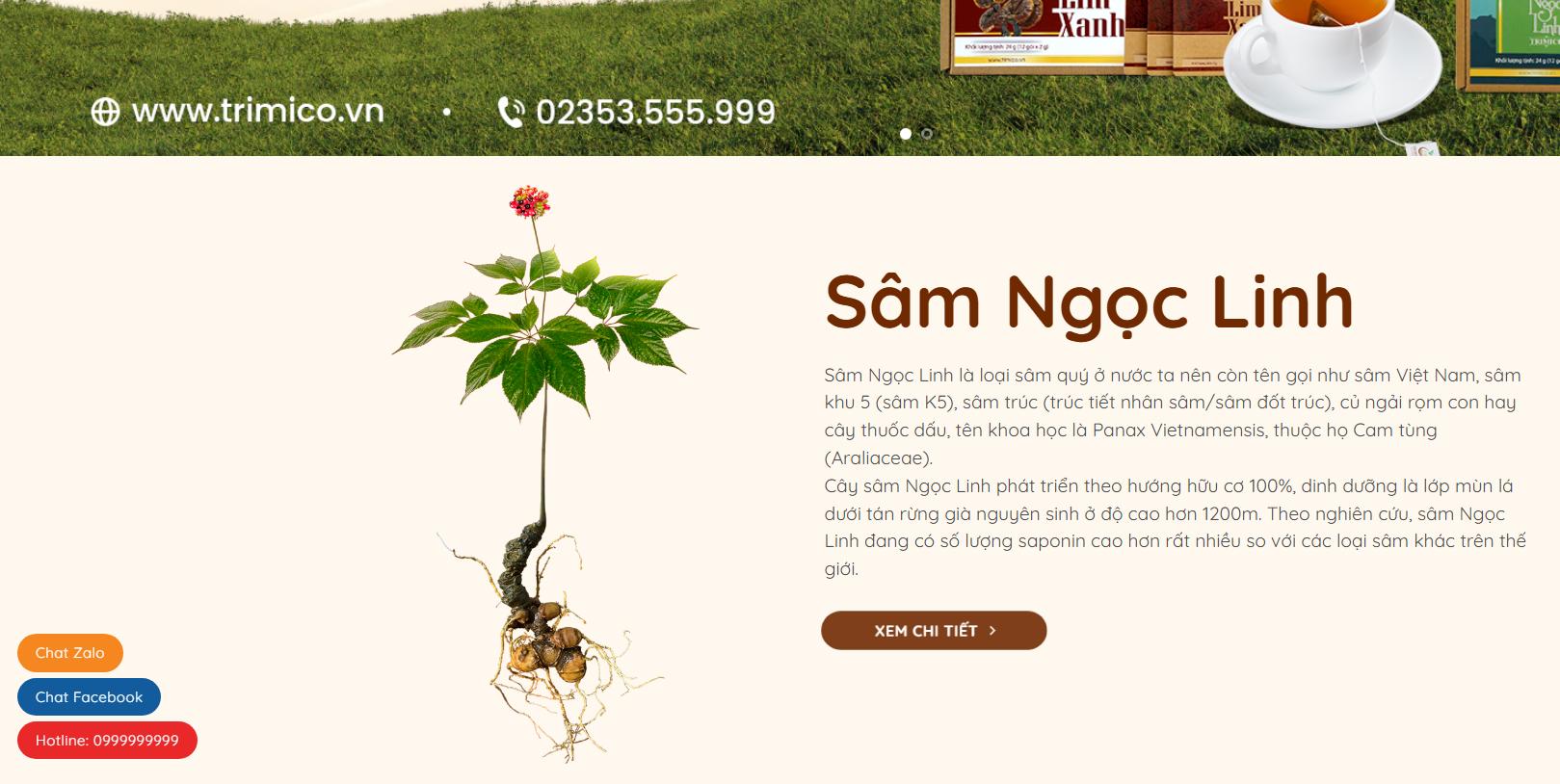
Bạn có thể thay đổi link gọi điện sang Zalo, Messenger, hoặc icon tùy thích để phù hợp với nhu cầu của mình.Chiaseaz.com chúc bạn áp dụng thành công và website ngày càng chuyên nghiệp hơn nhé! Nếu thấy hay, đừng quên chia sẻ cho bạn bè cùng dùng nha!
